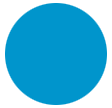Learn about inserting templates into your page. Click here.
Or
To use the below templates (columns):
- With your cursor select/highlight the images and text you want from the below templates
- Copy. Go to your page and paste the images and text into the page editor.
- Replace the images and text being careful not to delete the template structure.
Note: Turn on your 'Show Blocks' icon to see template structure.
Top Content
3 columns with 2 column nested in each of the 3 columns.
This template works well in Top Content and stacks nicely on a mobile.
Main Content
3 Cols Stackable
3col x 4cells Will show on Wide screens: 3 across Tablets and Ipads: 3 across Mobiles 1 across

3 column layout
This template will stack nicely into 1 column on a mobile.

3 column layout
Just cut and paste the code from here to your page

3 column layout
Just cut and paste the code from here to your page
6 Cols Stackable
6col x 2cells Will show on Wide screens: 6 across Tablets and Ipads: 3 across Mobiles 2 across
Bottom Content
3 Cols Stackable
3col x 4cells Will show on Wide screens: 3 across Tablets and Ipads: 3 across Mobiles 1 across

3 column layout
This template will stack nicely into 1 column on a mobile.

3 column layout
Just cut and paste the code from here to your page

3 column layout
Just cut and paste the code from here to your page
6 Cols Stackable
6col x 2cells Will show on Wide screens: 6 across Tablets and Ipads: 3 across Mobiles 2 across